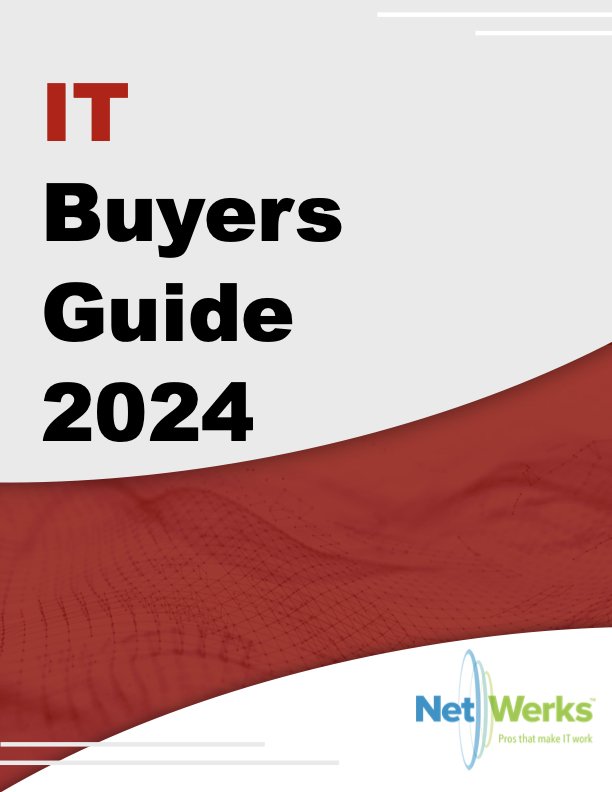How Hackers Exploit Trust to Steal Millions—and How to Stop Them

Imagine receiving an invoice from a trusted vendor - a company you’ve worked with for years. It arrives in your inbox like any other, complete with their logo, form
atting, and signature. Everything checks out. You open the attached PDF, but what happens next isn’t business as usual.
The invoice is fake, the PDF is booby-trapped, and within moments, your Microsoft 365 session token is stolen. The attacker doesn’t need your password - they bypass MFA and gain instant, persistent access to your email.
That’s exactly what happened to a local company we assisted recently. The threat actor monitored email traffic for days, silently learning the company’s financial workflows. Then, they created Outlook rules to hide real emails, allowing them to divert invoices and payment requests—ultimately attempting to funnel money into fraudulent accounts.
This is Business Email Compromise (BEC) - a $6.7 billion-dollar cybercrime that is rapidly evolving thanks to AI-powered attacks, credential theft, and social engineering.
Let's break down how these attacks work and, more importantly, how you can stop them.
What Is Business Email Compromise (BEC)?
BEC is a highly targeted cyberattack where criminals steal credentials or impersonate trusted contacts to trick businesses into transferring funds or exposing sensitive data.
Unlike traditional phishing scams, BEC doesn’t rely on malware or mass email blasts. Instead, hackers:
✅ Compromise legitimate email accounts (like in our real-world example).
✅ Monitor email traffic to learn financial workflows.
✅ Impersonate executives, vendors, or partners to issue fraudulent requests.
✅ Redirect invoices, wire transfers, or sensitive information before detection.
Because these attacks exploit human trust, they often bypass traditional security tools like spam filters and antivirus software.
How Do BEC Attacks Happen?
Hackers use multiple tactics to pull off these scams, including:
🔹 Session Hijacking & MFA Bypass:
- Stolen authentication tokens grant hackers ongoing access—even without a password.
- Attackers use trusted sender accounts to appear legitimate.
🔹 Vendor Email Compromise (VEC):
- Hackers breach a real vendor’s email account to send fraudulent invoices.
- Businesses blindly trust the request because it’s from a known contact.
🔹 AI-Powered Social Engineering:
- AI tools generate highly convincing emails that mimic writing styles.
- Attackers pose as CEOs, CFOs, or vendors, using urgency to pressure victims.
🔹 Hidden Inbox Rules & Silent Monitoring:
- Hackers create Outlook rules to hide legitimate replies and intercept financial transactions.
How to Protect Your Business from BEC
The good news? BEC attacks are preventable with the right security measures in place. Here’s how:
1. Audit & Harden Your Email Security Configuration (Microsoft 365 & Google Workspace)
🔹 Whether you use Microsoft 365 or Google Workspace, start with a full security audit to identify and close vulnerabilities.
✅ Review admin roles - limit who has elevated access – daily driver accounts should never have global admin rights.
✅ Enforce MFA for all users - including administrators.
✅ Disable legacy authentication methods - attackers often exploit outdated protocols.
✅ Restrict external email forwarding - prevent auto-forwarding to unknown domains.
✅ Enable login alerts - get notified of suspicious activity.
Pro Tip: Work with an IT security expert to ensure your email platform is configured correctly and aligned with industry best practices.
2. Train Your Team to Recognize BEC Scams
🔹 Implement security awareness training to educate employees on:
✅ Spotting phishing attempts, social engineering tactics, and email red flags.
✅ Verifying payment requests via a second communication channel (e.g., phone calls).
✅ Establishing a cybersecurity-aware workplace culture.
3. Enforce Multifactor Authentication (MFA) & Sign Out Regularly
🔹 MFA alone isn’t enough - attackers steal current session tokens to bypass it.
✅ Require regular sign-outs from Microsoft 365 & Google Workspace to reset session tokens.
✅ Monitor for unauthorized logins from unusual locations or devices.
✅ Enable session timeouts so inactive users are logged out automatically.
4. Deploy SaaS Security Monitoring & Email Protection
🔹 Implement AI-driven monitoring tools to detect:
✅ Unusual login attempts & suspicious access patterns.
✅ Unexpected global rules that hide or forward emails.
✅ Changes to email forwarding or inbox permissions.
5. Implement a Zero-Trust Approach for Financial Transactions
🔹 Establish strong financial security policies like:
✅ Two-person verification for wire transfers or large payments.
✅ Call verification for payment request changes (never rely solely on email).
✅ Separate financial transactions from standard email communications.
6. Use Immutable Cloud Backups for Microsoft 365 & Google Workspace
🔹 Even cloud email accounts can be compromised or deleted—so backups are critical:
✅ Use a third-party immutable backup solution for Microsoft 365 & Google Workspace data.
✅ Ensure backups cannot be altered or deleted by attackers.
✅ Regularly test backup restore functionality to confirm data integrity.
7. Conduct Regular Incident Response Testing
🔹 Your Incident Response Plan should include:
✅ Tabletop exercises simulating a BEC attack.
✅ Predefined roles for handling cyber incidents.
✅ A clear escalation process to minimize damage.
Final Thoughts: Be Proactive, Not Reactive
BEC attacks are only getting more sophisticated, but with the right defenses, policies, and training, you can keep your business secure.
🔹 Don’t wait until it happens to you. Secure your email systems before attackers strike.
🔹 Take control today. Start with a FREE Network Assessment to identify vulnerabilities and implement proactive security measures.
Click here to schedule your FREE Network Assessment today!
Let’s stop BEC in its tracks – before it stops your business.